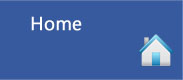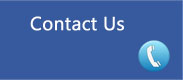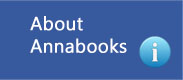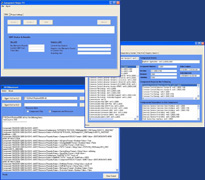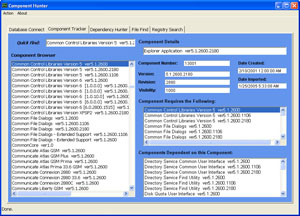|
Component Hunter
Component Hunter – This is a new
component search tool that provides 4 different
component searching features. The original
Component Tracker has been updated and rolled into
this new tool. For Component Tracker, version
numbers have been added to the component lists,
and you can now double-click on decencies and
dependent-on lists to trace component
relationships. A new Dependency Hunter replaces
the need to use DependencyWalker's static search
and an XPe file filter to track down
file/component dependencies for an application or
DLL. A File Find search has been added that
doesn't care about visibility levels and provides
repository location information for XPe files
without a corresponding component. Finally,
Registry Search allows you to search for
components based on key, value name, and value.
Note: Component Hunter will
not work with the evaluation version of Windows
Embedded Studio.
Note2: If you install
WES2009, check the Database server location. If
the location is [local]\SQLEXPRESS, you must add
\SQLEXPRESS to the computer name ComponentHunter
shows on startup in order to conenct to the
database.
|