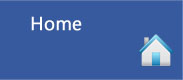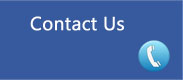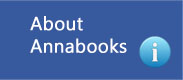|
Module 1: Introduction to Microsoft Windows IoT
Enterprise
- The Journey to One Core
- Core vs. Enterprise and LTSB
- Azure IoT Introduction
- System Requirements
Module 2: System Image Manager (SIM) Overview and
the Development Workflow
- Why use SIM
- Development Process
- Installation Passes and
Settings
- Distribution Share
- Configuration Set and
Deployment
- Sysprep
- Lab: Multiple Exercises
Module 3: System Performance
- Hardware Selection
- Applications
- Power Plan
- GUI Options
- Services
- Scheduled Tasks
- Lab: Custom Power Plan
Module 4: Real-Time Support
- Split System
- Windows Kernel Real Time
- TenaSys® INtime®
Module 5: Footprint Reduction
- History
- Reduction Scrpt
- Option Packages
- Other Tricks
- Lab: Multiple Exercises
|
Module 6: Lockdown Part 1: User Experience
- Startup screens
- Branding Components
- Custom Shells and Shell
Launcher
- Lab: Create a Branded Image
Module 7: Lockdown Part 2: UWF and Keyboard
Filter
- Enabling Lockdown features in
SIM
- Write Filter Overview
- Unified Write Filter (UWF)
- Keyboard Filter
- Edge Gesture Filter Story
- Toast Notifications
- Lab: Working with UWF and
Keyboard Filter
Module 8: Lockdown Part 3: Security
- The Ever Changing Security
Story
- Security Starts with the
Hardware
- Baseic Security - Defender,
Security Policies, Group Policies
- BitLocker
- SecureBoot
- HVCI (Virtual Based Security)
- WDAC
- Cloud
- Lab: Multiple Exercises
Module 9: Image Services
- Architect the System
- Windows Update
- Servicing Tools
- Lab: Custom WinPE Image
|