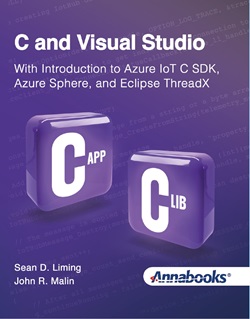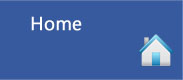 |
 |
 |
 |
 |
 |
 |
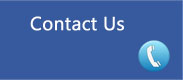 |
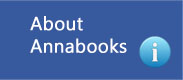 |
C and Visual Studio With Introductions to Azure IoT C
SDK, Azure Sphere, and Eclipse ThreadX
|
||||
By Sean D. Liming and John R. MalinPractical Guide for Learning C Programming with Visual StudioWith billions of devices connecting to the cloud, the need for more programmers with a range of skill sets is more present than ever. Most high schools in the United States teach high-level languages such as Java, Python, or Javascript. These programming languages are perfect for web or application programming, but many of the billions of devices run on MCUs or FPGAs, which require C programming. Microsoft has been shifting its product and support plan for the MCU space for some time. Azure IoT C SDK is the solution to connect MCU devices to Azure, and there are examples of how to write applications to run on Windows. Azure Sphere is a system-on-chip solution with a built-in Linux distribution that allows developers to write applications in Visual Studio. Eclipse ThreadX, formally Azure RTOS, has a port to Win32 so you can build test ThreadX applications with Visual Studio on Windows. There are other books that cover the GCC compiler; but the confluence of school curriculums, the need for low-level programmers, and the offerings from Microsoft makes C and Visual Studio a niche book for learning C programming using one of the most popular IDEs in the industry. C and Visual Studio applies the Computer Science pedagogical approach that is used for other programming languages to the C language. Combined with the authors' hands-on style, anyone familiar with a higher-level language will be able to get up the learning curve quickly. The first 9 chapters of the book cover the fundamentals of C programming from data types, program flow, arrays, pointers, data types, search, sort, memory management, and file I/O. The last 3 chapters introduce Azure IoT C SDK, Azure Sphere, and Eclipse ThreadX. There are over 50 hands-on exercises to get you familiar with the C programming language and features of Visual Studio. |
||||

|
Book DetailsPrinted Edition: 235 Pages
|
Book Download |
||
Software RequirementsVisual Studio: https://visualstudio.microsoft.com/ There are several option tools are called out in the book for different MCU platforms |
|
|||
Table of Contents:1 It all Begins with
C
|
6
Recursion, Sort, and Search 6.1 Recursion 6.1.1 Computer Activity 6.1 - Factorial Recursion Style 6.1.2 Computer Activity 6.2 - Iteration versus Recursion 6.1.3 Computer Activity 6.3 - Mutual Recursion 6.1.4 Summary of Recursion 6.2 Algorithm Analysis Introduction Big-O Notation 6.2.1 A Simple Example 6.2.2 Code Example of O(1) 6.2.3 Code Example of O(n) 6.2.4 Code Example of O(n2) 6.2.5 The Beginning of the Big Picture 6.3 Sort and Search Algorithms 6.3.1 Computer Activity 6.4 Insertion Sort vs Qsort() 6.4 Computer Activity 6.5 Linear versus Binary Search 6.5 Summary 7 Create Complex Data Types 7.1 Typedef 7.1.1 Computer Activity 7.1: String Data Type 7.2 Struct 7.2.1 Computer Activity 7.2: Simple Structure 7.2.2 Computer Activity 7.3: Pointers to a Structure 7.2.3 Computer Activity 7.4 Passing a Structure to a Function 7.2.4 Computer Activity 7.5: ArrayofStructures 7.3 Bit Fields 7.4 Enumeration 7.5 Unions 7.5.1 Computer Activity 7.6: Unions 7.6 Summary 8 File IO 8.1 Computer Activity 8.1: Write Strings and Read Strings 8.2 Computer Activity 8.2: Saving a Data Structure 8.3 Summary 9 Memory Management 9.1 Memory Layout 9.2 Heap and Memory Functions 9.2.1 Computer Activity 9.1: Basic Memory Allocation 9.2.2 Computer Activity 9.2: Array of Values 9.2.3 Computer Activity 9.3: Strings 9.2.4 Computer Activity 9.4: Structures 9.3 Summary 10 Introduction to Azure IoT C SDK 10.1 Different Azure IoT SDKs 10.2 Computer Activity 10.1: Send a Message to Azure IoT Hub 10.2.1 Download and Install Support Tools 10.2.2 Azure Portal Create the Azure IoT Hub and Device 10.2.3 Downloads from Git HUB and Build the Library for Use with Visual Studio 10.2.4 Message Application 10.3 Summary 11 Writing C Applications for Azure Sphere 11.1 Azure Sphere Introduction 11.2 Avnet Azure Sphere MT3620 Starter Kit 11.3 Computer Activity 11.1: Set Up the Azure Sphere Development Environment 11.3.1 Part 1: Set Up the SDK and Sample Applications for Visual Studio 11.3.2 Part 2: Device Setup 11.4 Computer Activity 11.2: Blinking LED Application 11.5 Azure Sphere Project Templates 11.6 Computer Activity 11.3: Arrays and Pointers 11.7 Summary 12 Introduction to Eclipse ThreadX 12.1 GUIX and GUIX Studio 12.2 Computer Activity 12.1: Tools Setup 12.3 Computer Activity 12.2: Create a GUI using GUIX Studio 12.4 Computer Activity 12.3: Building the Libraries 12.5 Computer Activity 12.4: Creating a Win32 Application 12.6 Summary and Book Conclusion A Bibliography A.1 Books A.2 Websites B INDEX |
|||
|
|
|
|||
|
Please review our refund policy before buying. |
||||
|
|
||||