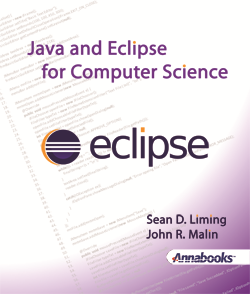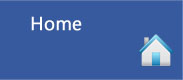 |
 |
 |
 |
 |
 |
 |
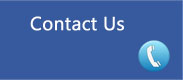 |
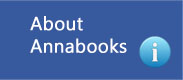 |
Java and Eclipse for Computer Science |
||||
By Sean D. Liming and John R. MalinPractical Textbook for Learning Java Programming, Computer Science, and Eclipse Almost every job today has some interaction with a computer or a computing device. Computers come in all shapes and sizes such as smartphones, ATM machines, thermostats, test equipment, robotics, point-of-sale systems, cloud servers, projection systems, and, oh yes, personal computers. All of them need to be designed, built, and programmed. Having a good understanding of computer programming and Computer Science can provide a good foundation for one’s career. The Java programming language is one of the most popular programming languages used today. By learning Java, you will have a good understanding of structured programming, and Java is a good vehicle to learn the basics of Computer Science. Employers are always looking for new-hires to have practical experience. The best way to stand out during the interview process is to demonstrate that you have a familiarity with the tools used by professional programmers. There are many Java development tools available, but when it comes to Java programming, Eclipse is the tool frequently used in the industry. Eclipse is a popular Integrated Development Environment (IDE) that supports Java, C/C++, and web development. The goal of this textbook is to combine Java programming, Computer Science, and a popular development tool that not only prepares you for the Computer Science curriculum but also beyond the classroom into your professional career. The 14 chapters start with the basics of how Algebra flows into computer programming, moves on to logical program flow, and then to Object Oriented Programming. After these fundamentals come the advanced topics of recursion, search, sort, and Big-O notation. Going beyond the basic curriculum material, the later chapters cover graphical programming with JavaFX, File I/O, an introduction to data structures, and finishes with JavaFX 2-D Game development. There are many computer activities to provide a hands-on experience and keep you involved during the reading of this book. |
||||

|
Book DetailsPrinted Edition - https://www.amazon.com/dp/099118873X eBook Edition
|
|
||
Software RequirementsThere are several add-on option tools are called out in the book |
|
|||
Table of Contents: |
||||
|
1 The Future Starts Now 2 Eclipse and Objects 3 Math and Strings 4 Controlling the Program Flow and Iteration 5 Arrays 6 Methods, Classes, and Packages 7 Inheritance and Polymorphism |
8 Software Development, Exception Handling, and Other
Debug Techniques 9 Recursion 10 Sort and Search with Introduction to Algorithm
Analysis 11 Introduction to GUI Programming with Swing and JavaFX 12 File I/O using the Stream Classes 13 Introduction to Data Structures: the Collections
Framework 14 JavaFX 2D Games
|
|||
|
Please review our refund policy before buying. |
||||
|
|
||||