
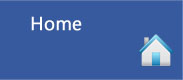 |
 |
 |
 |
 |
 |
 |
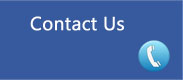 |
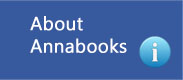 |
Open Software Stack for the Intel® Atom™ Processor |
||||
|
|
By Sean D. Liming and John R. MalinIntelligent systems are being used everywhere, and open software is making it possible. Intel® is working with many customers, community projects, and silicon vendors to promote open software solutions for firmware and operating systems. With a large internal software team, Intel has developed a unique open software stack that covers all aspects of intelligent and embedded systems development. Since open software is under constant development, it can be a challenge to know where and how to get started. There are many setup issues and tricks for many community projects, and information can be scattered across the Internet. As a basic introductory guide, Open Software Stack for the Intel® Atom™ Processor brings together an 8-chapter narrative that walks the stack from firmware, to operating system, to application development. The book is targeted for those new to open software development or have been using closed solutions. Whether you are building a custom board or using off-the-shelf hardware, the book discusses the different open software solutions available for the Intel® Atom™ processor. For a dynamic learning experience, there are 23 hands-on exercises that help you set up a development machine to build the software for firmware, Linux distributions, and applications. |
|||
 |
Topics and Features covered include:
|
|||
|
Call to order. Print Price: $19.99
|
Book DetailsPrinted Edition Available at Annabooks Online Store and Amazon.com eBook Edition:
|
|
||
Software OptionsThe book covers firmware, Linux, and Linux application development. A variety of software tools were used during the book’s development. The following list with some web page links is provided as a reference.
|
||||
Hardware OptionsA variety of hardware tools and target platforms were used during the book’s development. The follow list is provided as a reference. You should choose the target platforms and development tools that fit your project.
|
||||
|
|
Table of Contents
2 UEFI - THE NEXT BIOS EVOLUTION 3 UEFI SHELL 4 SIMPLIFIED FIRMWARE: INTELR BOOT LOADER DEVELOPMENT KIT
5.1 THE RISE OF LINUX 5.2 LINUX AND WINDOWS KERNEL 5.3 LINUX DEVELOPMENT 5.4 WHAT IS YOCTO PROJECT? 5.2 Exercise 501: DEVELOPMENT SYSTEM SETUP 5.3 Exercise 502 PART1: COMMAND LINE BUILD IMAGE FOR N2800 (CEDAR TRAIL) 5.4 Build Process: What is going on 5.5 EXERCISE 502 PART2: DEPLYOMENT OPTIONS 5.6 Exercise 503: BUILD A DISTRIBUTION WITH HOB 5.7 Exercise 504: YOCTO AND UEFI: ACHIEVING A FAST BOOT TIME USING THE INTEL(R) BOOT LOADER DEVELOPMENT KIT (BLDK) 5.8 CUSTOM KERNEL CHANGES – DON'T GET TOO EXCITED 6 YOCTO: APPLICATION DEVELOPMENT WITH ECLIPSE 7 INTEL(R) EMBEDDED MEDIA AND GRAPHICS DRIVER (INTEL(R)
EMGD) 8 INTEL(R) EMBEDDED SOFTWARE DEVELOPMENT TOOL SUITE FOR
INTELR ATOM PROCESSOR |
|||
Downloads: |
||||
| Book Solutions - Zip file contains solutions for various projects. | ||||
|
|
||||
Errata: |
||||
| Below is a list of errors, corrections, and additions. | ||||
|
|
||||
|
|
||||
|
|
||||
|
|
||||
|
Please review our refund policy before buying. |
||||
