
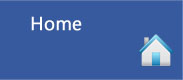 |
 |
 |
 |
 |
 |
 |
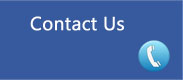 |
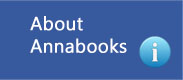 |
Annabooks COM Terminal |
||||

Free Utility |
A Simple Terminal for MCU Communication
The Annabooks COM Terminal is a very simple Serial Port terminal program. The Annabooks COM Terminal is ideal for communication between a PC and MCU device over a RS-232 connection. The application has gone through limited testing. The program is provided as is without warranty. Feedback is welcome. Requires:
Installation instructions:
Note: You may be asked to install .NET 6.0 run-time if you have not done so already. .NET 6.0 can be downloaded from here: https://dotnet.microsoft.com/en-us/download/dotnet/6.0 Running the application.
Note: A <LF><CR> are sent at the end of an outgoing message. |
|||
|
 |
|
|||
|
|
||||
| Please review our refund policy before buying. | ||||