
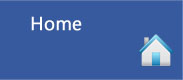 |
 |
 |
 |
 |
 |
 |
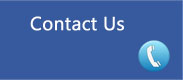 |
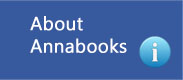 |
Audio Volume Manager - AudioVolMgr.exe v1.0.0.1 |
||||
|
Free Utility |
Command Line Utility to get or set the volume for the default audio devcieAudio Volume Manager Command Line Utility is used to get or set the volume level for the default audio output device. The utility is ideal for settings audio output level using a synchronous command in a Windows installation answer file. There has been limited testing. The utilities are provided as is without warranty. Feedback is welcome. Requires:
The utility can be downloaded from here - AudioVolMgr.zip |
|||
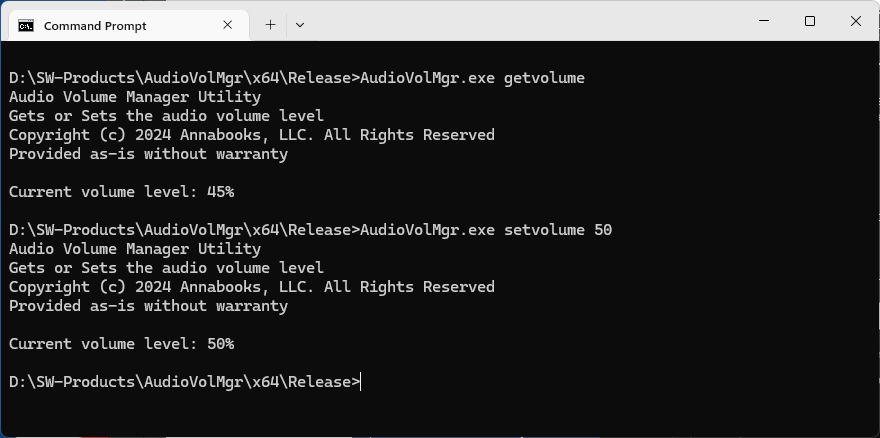 |
Get or Set the audio volume for the default audio
output device Usage: AudioVolMgr [option]
|
|||
|
|
|
|||
Version Release information1.0.0.1 - Initial Release |
||||