
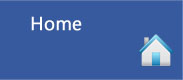 |
 |
 |
 |
 |
 |
 |
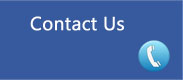 |
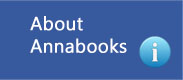 |
Display Manager Command Line Utility - Displaymgr.exe v1.0.0.6 |
||||
|
Free Utility |
Command Line Utility to Configure the DisplayDisplay Manager Command Line Utility is used to change the resolution, DPI, or orientation of the primary Windows display. The utility only supports the primary display. Multimonitor support is not available in this release. The utility provides a simple set of commands to change the resolution, DPI scaling, and orientation. The utility is ideal for configuring the display automatically using a synchronous command in a Windows installation answer file. There has been limited testing. The utilities are provided as is without warranty. Feedback is welcome. Requires:
The utility can be downloaded from here - Displaymgr.zip |
|||
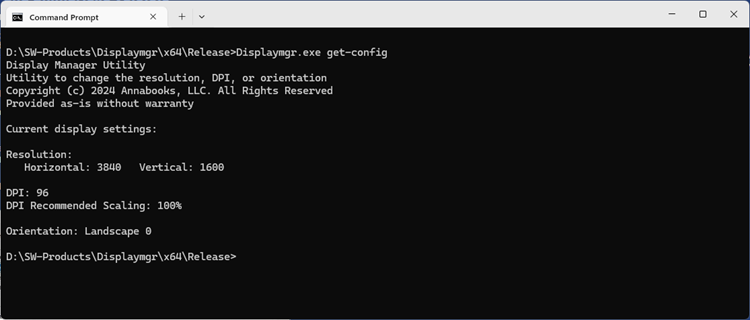 |
Usage:
|
|||
|
|
|
|||
Version Release information1.0.0.1 - Initial Release 1.0.0.2 - Fix rotation settings saved to registry for all users 1.0.0.3 - Fix show display on no command line arguments 1.0.0.4 - Added brightness support 1.0.0.5 - Fix rotation issues 1.0.06 - Added Auto Rotate Lock ON/FF option |
||||
