
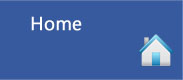 |
 |
 |
 |
 |
 |
 |
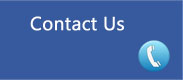 |
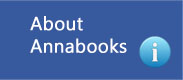 |
Windows XP Embedded Supplemental Toolkit - Covering XP Embedded Service Pack 2 (eBook) |
|||||||||||||
by Sean LimingWindows XP Embedded Supplemental Toolkit is the anticipated follow on to the popular Windows XP Embedded Advanced. The toolkit consists of 17 chapters that introduce many of the new features and solutions for XPe Service Pack 2 such as
and much more. There are 50 new tips-and-tricks, 23 lab exercises, and 4 new development tools to help creating components, finding dependencies, and documenting configurations. Book DetailsPublisher:
Annabooks Available on the Kindle: http://www.amazon.com/dp/B005IZDAD6
|
|||||||||||||
|
|
|
||||||||||||
Errata |
|||||||||||||
| Below is a list of errors, corrections, and additions. | |||||||||||||
|
Page
|
Correction
|
||||||||||||
|
80
|
There is a coding error in the EWFAPITest application. In some cases, the result from a command is always a failure. The upper 32-bits of each EWF API call result needs to masked off. The code for each button's sResult should use the "substring" for FResults. See Code Example. Here is an SLD for the EWFAPITest.exe,
EWFAPIC.dll, and EWFNET.DLL .
|
||||||||||||
|
92
|
Section 5.2.1 Step 7 - When you add the registry key, click on the advanced properties and raise the Build Order to 1500. This will guarantee that the key rights over the standard key. |
||||||||||||
|
96
|
Section 5.3 - Bottom of the page Registry key should be: HKCU\Software\Microsoft\Windows\CurrentVersion\Policies\System\DisableTaskMgr |
||||||||||||
|
123
|
The Builld Order as described is for Target Designer (TD) building the image and not FBA. When TD builds the image, the components are built based on the build order. You can specify files and registry resources with a specific build order value. The higher the number, the later in the TD build process the resource is built. Phases are for FBA. |
||||||||||||
|
273
|
Full XPpro SP2 component. The Bluetooth macro component has 3 missing dependencies. The component needs to be updated and the 3 components removed before building the image. |
||||||||||||
|
Component Helper and Full XP Pro SP2
Component |
The Windows Narrator (Screen Reader) component contains two registry resources with incompatible registry type vs. values: HKEY_CURRENT_USER\Software\Microsoft\Narrator\CurrentPitch and HKEY_CURRENT_USER\Software\Microsoft\Narrator\CurrentVoice have REG_DWORD set but have HEX values. If you run Component Helper in a configuration built with the Full XPpro SP2 component, Component Helper will stop during a scan, and never complete the scan. You will have to change these two keys to the correct values for the Component Helper to run properly. |
||||||||||||
| USB 2.0 Boot support for the 256MB uDOC |
To figure out if your system supports USB 2.0 BIOS boot: plug the uDOC into a USB port and power the system. If the uDOC flashes orange, USB 2.0 boot is support. If the uDOC flashes green, USB 1.1 is support. |
||||||||||||
| Component Hunter | Component Hunter will not work with the evaluation version of Windows Embedded Studio. | ||||||||||||

